Last week, the NetMonkeys Troop attended the second Microsoft Ignite event of the year from the 2nd - 4th November. As with any Microsoft event, there were a lot of exciting announcements made across the three days so we've put together a summary of the key announcements from the event.
Microsoft Loop
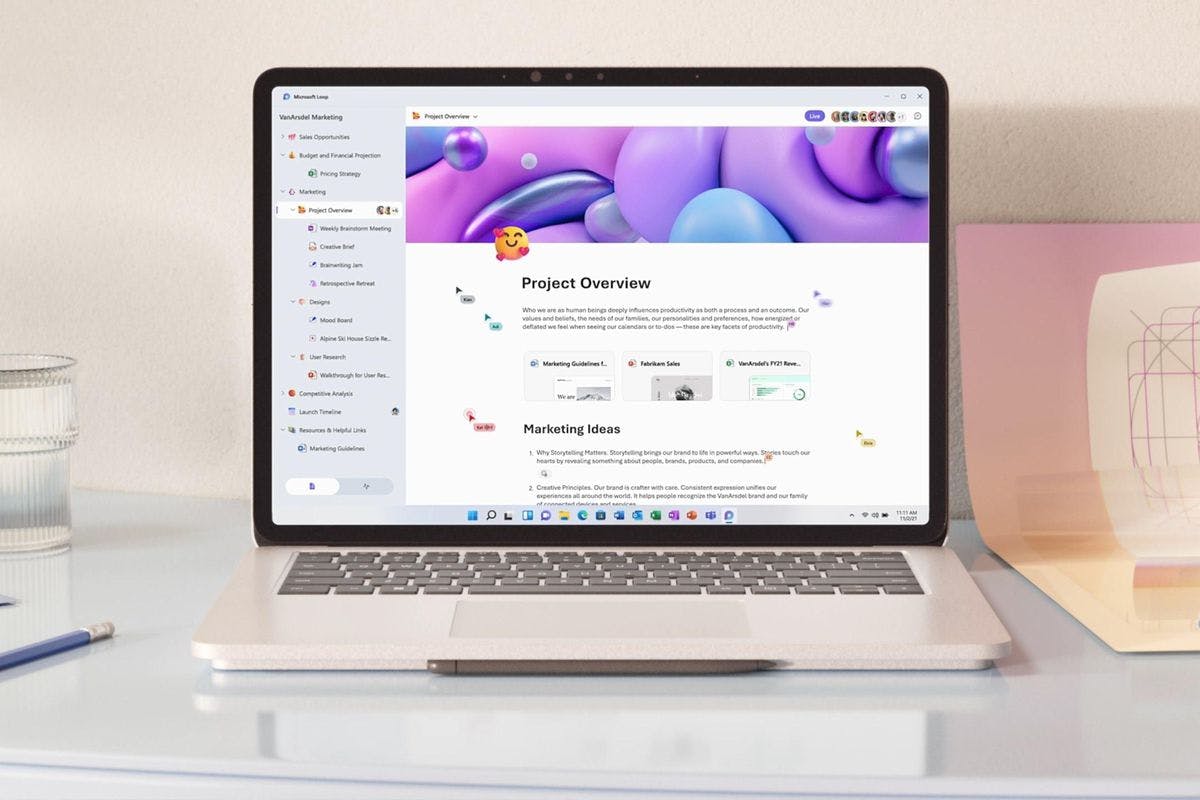
One of the biggest announcements made at Ignite was Microsoft Loop, a new app that enables teams to work more productively on group projects in the hybrid workplace, making it easier to track progress, keep updated and engage with project work in a shared space. Similar to the Microsoft Fluid framework (google docs style), the app is made up of 3 elements: Loop components, Loop pages, and Loop workspaces that are all designed to improve workflow for collaborative documents and projects. In terms of availability, Microsoft hasn't given us an exact date for the release of the Microsoft Loop app just yet, but the Loop components are expected to appear in Teams, Outlook, and OneNote sometime this month.
Context IQ
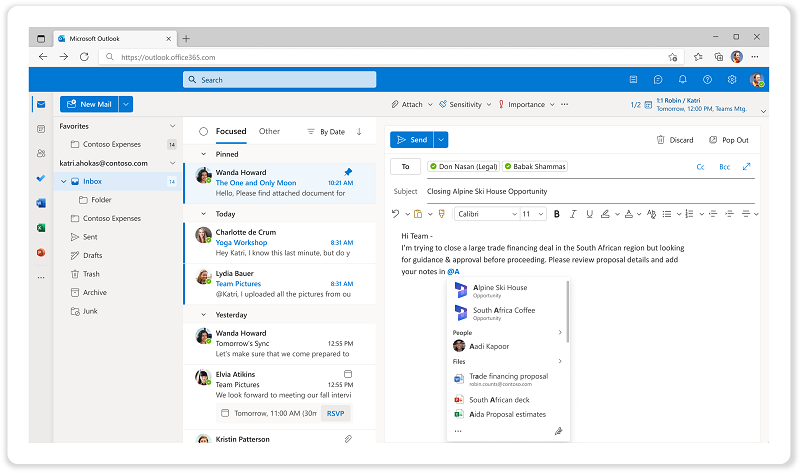
Microsoft also introduced Context IQ that uses Microsoft 365 and Microsoft Dynamics 365 integrations to give users an easier way to collaborate and access business data whilst in the flow of work. This is one of Microsofts 'hyperconnected business' solutions, designed to speed up access to business data with AI capabilities that predict and suggest information you may need whilst you work. We'll be keeping an eye out for Context IQ, which will be available sometime in 2022.
Microsoft Teams and Microsoft Mesh

Microsoft has introduced a 'Metaverse approach' mixed reality solution that combines Microsoft Mesh and Microsoft Teams capabilities where users can attend a mixed reality meeting space with their own 2D/3D personalised avatars. If you've missed the office environment and face-face meetings, this futuristic solution to remote meeting spaces means Teams users can connect with colleagues in a more interactive and engaging way than simply showing their faces on camera. Microsoft has announced that Mesh for Teams will begin rolling out in 2022, and it feels like this could be the future of Microsoft Teams as a virtual collaborative workspace.
Windows 11

As expected, there was plenty of information and tips on Windows 11 during the event with over 30 sessions dedicated to the new OS. If you haven't updated to Windows 11 just yet or you would like to know more information, you can view the four core Windows 11 sessions on-demand via the Microsoft Ignite website covering why you should adopt Windows 11, Windows 365 for hybrid work, 11 things organisations need to know about Windows 11, and hybrid workplace security with Windows 11 and Surface.
Related posts
Visit blog
Think Like a Hacker: Why Most Cyberattacks Start with Human Error, Not Brute Force
Discover why most cyberattacks begin with overlooked vulnerabilities, such as missed updates, reused passwords, and phishing, rather than brute force

Business Email Compromise: Identifying and Preventing Attacks
Discover how to identify and prevent Business Email Compromise (BEC) attacks. Learn key red flags, common scams, and security best practices to protect your business from cyber fraud. 4o

10 Key Benefits of Power BI for Manufacturers
Discover how Power BI helps manufacturers optimise production, reduce costs, enhance quality control, and drive data-driven decision-making for business success.
