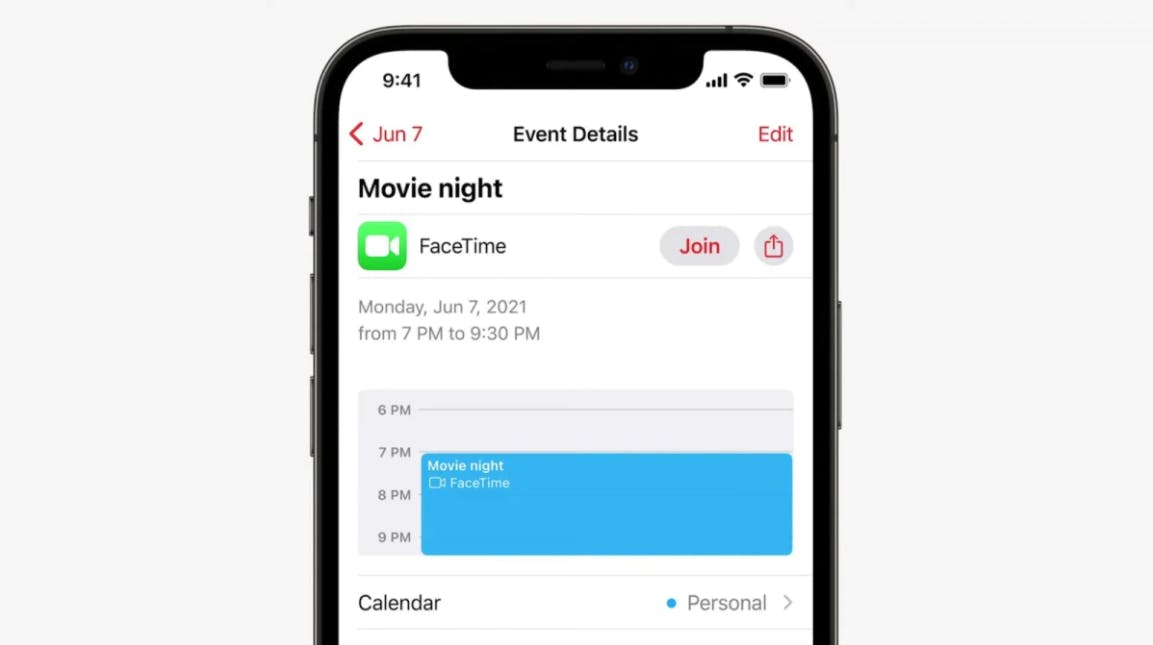On the 7th of June 2021, Apple held the Worldwide Developers Conference (WWDC21), one of its biggest annual events for developers.
It’s always nice to have a few consumer tech events in the midst of what is quite a business tech quarter for us. Back to back Microsoft events mean we’re quite busy during the second quarter of the year, add that to our financial year-end and it’s all go!
As expected we get some software versions coming our way, iOS 15 for iPhone, Monterey for Mac, and updates to Ipad OS (there are so many these days).

1. Highlights for iOS have to be the Live Text and Facetime additions.
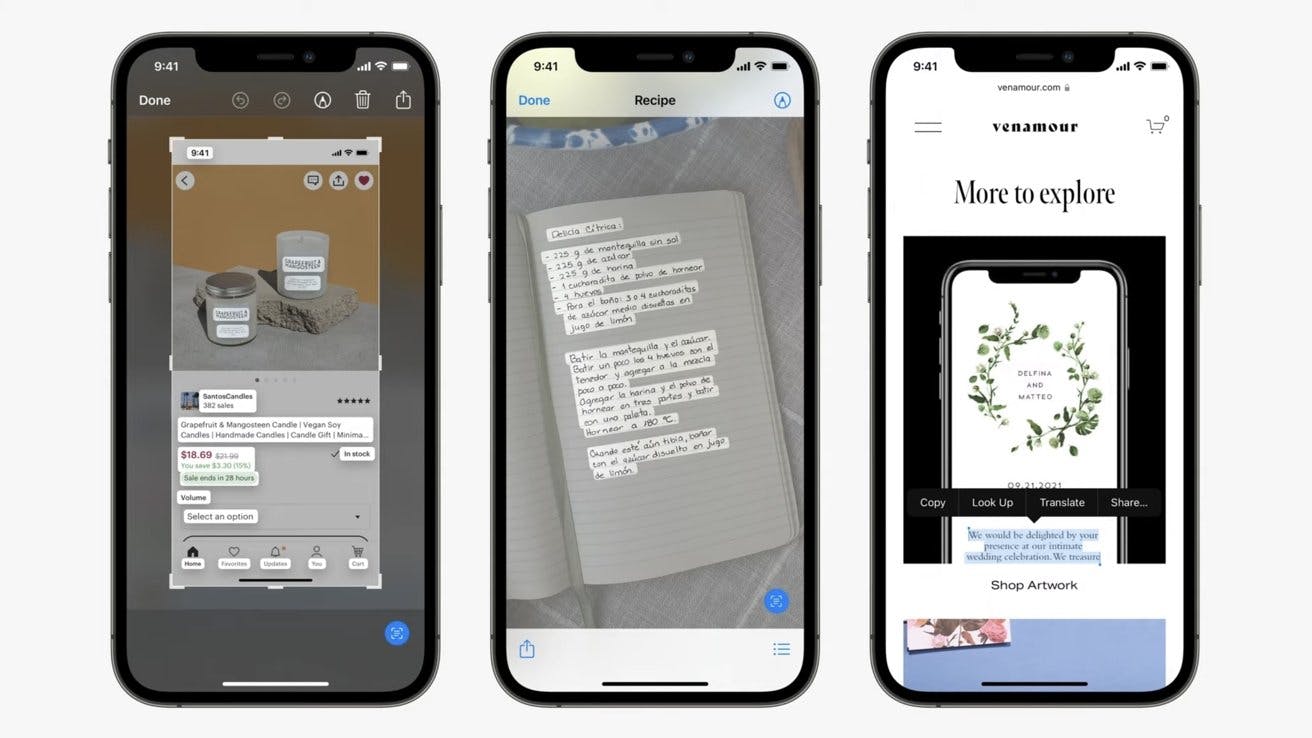
We’ve been talking about AI for a while and Apple has introduced this into their camera tech. As they did with QR codes not long ago, Apple has added functionality that allows you to show your camera text that can be recognised if it's handwritten or typed and will be understood by the AI engine. In addition to this, if you see a dog that you like but don’t have the courage to ask its owner the breed, your phone will tell you…
We like this as it’s a good nod to what is possible, item recognition from photographs has been around for a while now but how relevant has it been in the mainstream?! The addition by Apple means we’re making progress in bringing next-level tech to our phones and let's face it, if it’s not quick and easy, we’re unlikely to use it. Thankfully, this is!
2. Facetime takes on Teams and Zoom...
You’ll now be able to generate shareable FaceTime links to let others (including desktop and Android users via the browser!) join FaceTime calls. This is particularly big for those prosumers...Those of us that want to mix work with personal life and have that single device and application. Will Apple take down Zoom or teams with this update? We highly doubt it, it’s a start nonetheless.
3. SharePlay
We’re not sure how SharePlay will fit into our lives but regardless of that, we’re happy to hear Apple will now offer Shared audio/video streams to allow you to listen to music, watch the video, and control apps in sync with friends. Slightly strange but we’ll give it a whirl.
4. Universal Control
“Universal control” will let you use one keyboard/mouse setup to control multiple macs and iPads, automatically recognising when a new compatible device is placed nearby. Handing off devices such as AirPods from Apple device to Apple device started off a little patchy but now it’s brilliant, we hope for the same here as the idea of dropping our iPads next to the mac to merge the workspace is very exciting…
5. OS for Mac gets a New Version and they’re calling it Monterey…

We love new software and the Ipad OS or Mac OS are usually right up there!
As we’ve highlighted, SharePlay will be available for iOS but also Mac OS users, which allows you to watch the video and listen to music in sync with friends over FaceTime.
6. Automator becomes shortcuts...

The “Shortcuts” automation system from iOS is coming to macOS, allowing you to quickly drag-and-drop together scripts to do the things you find yourself doing often.
7. AirPlay
Macs are getting AirPlay, allowing you to send AirPlay content to your Mac’s display like you might an AppleTV. Nice to have if you’ve still got an iMac for personal use. It could also be nice for those who use an Ipad or have an iMac and Macbook (good for you) as now you can have another monitor, wireless too.
8. Finally, Safari is getting a makeover.

You’ll see tabs are being made smaller, and they’re introducing a “tab groups” system to keep things organised. Tab groups will automatically sync between iCloud devices.
Release dates
- macOS - Public beta in July, full release Autumn 2021.
- iOS 15 - An exact date isn’t currently known, but new releases tend to land in mid-September.
Related posts
Visit blog
Think Like a Hacker: Why Most Cyberattacks Start with Human Error, Not Brute Force
Discover why most cyberattacks begin with overlooked vulnerabilities, such as missed updates, reused passwords, and phishing, rather than brute force

Business Email Compromise: Identifying and Preventing Attacks
Discover how to identify and prevent Business Email Compromise (BEC) attacks. Learn key red flags, common scams, and security best practices to protect your business from cyber fraud. 4o

7 Benefits of Power BI in Healthcare
Discover how Power BI can enhance healthcare decision-making, improve patient care, optimise operations, and ensure regulatory compliance through advanced data analytics.