Microsoft Teams: New Teams Meeting Features For 2021.
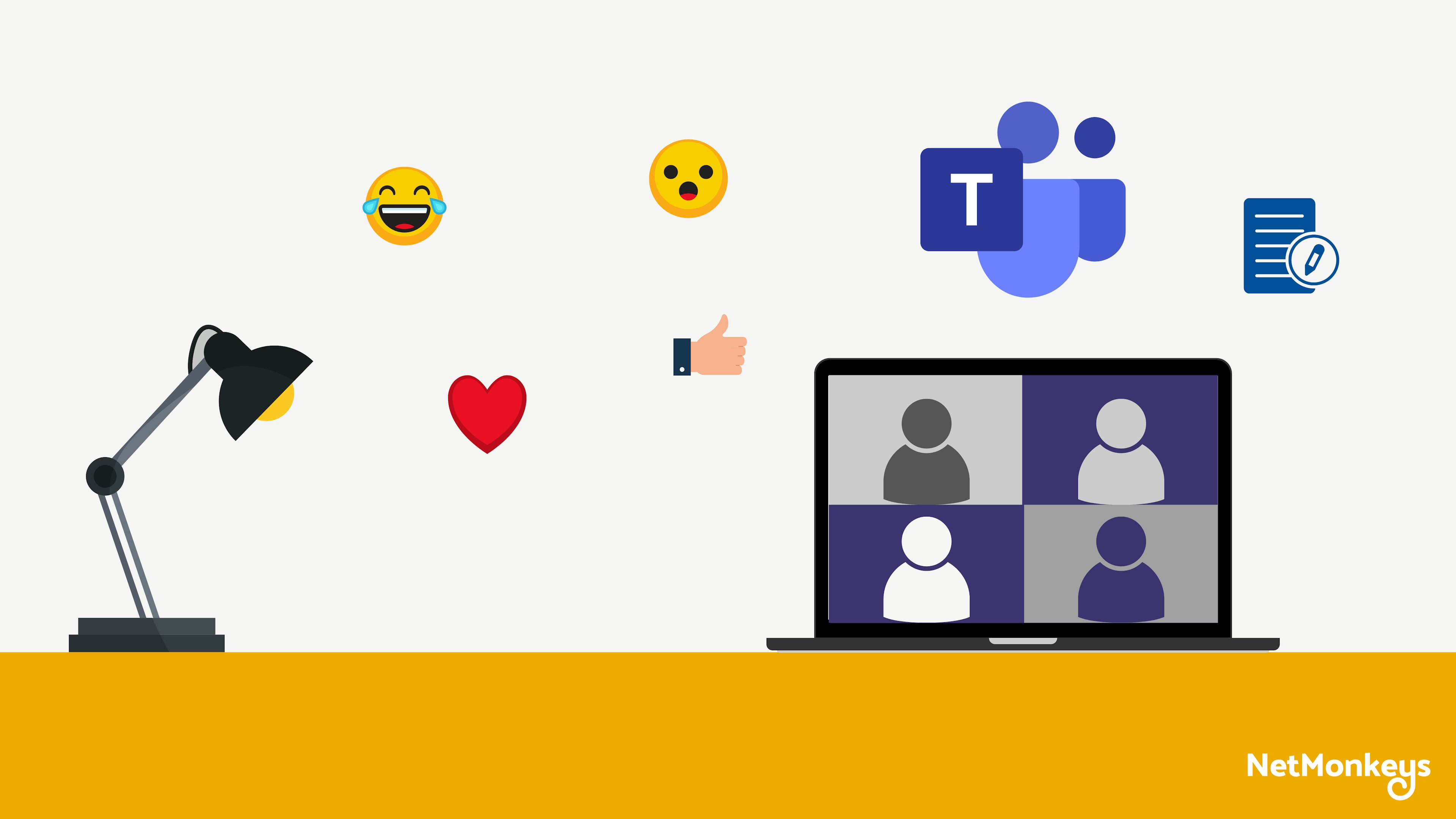
Microsoft are bringing in a whole host of new features to Microsoft Teams in 2021. With remote working at it's highest, here are a some new features to look out for this year to make online collaboration so much easier.
1. Jan/Feb: React with an emoji during a meeting.
We can safely say that emojis are now an everyday form of communication, both personally and within the workplace. With limited face-face meetings in 2021, emojis are a great way to lighten the mood in informal conversation and are a well-used feature within the Teams chat tab. In Jan/Feb 2021, Microsoft has scheduled to roll out a new feature that allows you to react using an emoji that will be visible to team members attending the meeting.
2. Feb: Choose a Custom Layout during a meeting.
Presenting on Teams is an extremely useful feature, but your options on how you present can be limited. Currently, there is no way for participants to see both presenter and content at the same time, which can cause issues with the flow of the presentation. Scheduled for February 2021, presenters will have more control over how they present, with customised options to change the view for participants, making it a lot easier to be directed through the presentation. So what will this look like? According to the Microsoft 365 roadmap presenters will be able to overlay their video over the content and move their content box to a corner position on the screen. This will make the viewing experience feel closer to that of a face-face presentation, which is a great feature to have at a time when meetings in the office are limited.
3. March: Attendee Registration page in meetings.
If you planned to attend a variety of events or engagements throughout last year, that will have changed in the current circumstances with the increased use of digital communication and virtual networking taking its place. With this in mind, you may be hosting more webinars than ever before. As an accessory to hosting webinars, In March 2021, Microsoft Teams is scheduled to include a 'custom attendee registration page to any meeting'. Attendees will get a calendar invite sent via email to confirm their attendance after registering, making it a lot easier to gauge how many people are going to be there and which engagements/topics are of most interest.
For regular updates on Microsoft Teams, check out our blogs via the NetMonkeys News page or get in touch with us for further information.
Related posts
Visit blog
How Much Does IT Support Cost for a Small Business? A Complete Guide
IT support encompasses a range of services designed to maintain and optimise technology infrastructure. For small businesses, this can include network management, hardware and software troubleshooting, cybersecurity, cloud services, data backup, and user assistance

ERP Implementation Cost Guide: Key Considerations, Strategies, and Planning Insights
This article explores the main factors that influence ERP implementation expenses, hidden considerations, and strategies for maximising return on investment.

What is ERP Implementation Life Cycle? A Complete Guide
However, implementing an ERP system is not a one-time activity; it is a structured process known as the ERP implementation life cycle