Our 30-day Journey with Copilot
AI, AI and more AI, that’s been the last 30 Days for us, why? Firstly, we wanted to follow on from our blog in Sept - Unlocking Competitive Advantage with Microsoft 365 Copilot . Plus, there have been a number of ‘AI centric’ apps released in the last quarter of the year, the big vendors have all added AI or specifically GPT to their platforms. Salesforce and Microsoft look to lead the charge around enhancing and securing your AI usage. Microsoft’s plan was to release Copilot and we’ve had the first 30 days since its launch to understand what’s possible, what’s actually available, what is not available, and when it might become available.
Here's what we know…
First Look: A Mixed Start with Promising Signs
Microsoft have done something we see often from them: launch a product with a lot of hype but not make the product available for everyone. With that in mind, here are some initial headlines for you:
What's Included in your Current Small Business Subscription?
1. Access and Integration
For those with a Microsoft 365 login, Copilot is accessible at http://copilot.microsoft.com. It's currently the most advanced tool available in the small business versions of Microsoft 365 licences - Business Standard £10 and Premium £18 per user.
o At present, it’s an AI-powered chat assistant aiding in web browsing, answering queries, assisting with research, and providing content summaries. It offers product comparisons and comprehensive answers, with a focus on data privacy and security.
There is no integration to the MS Office suite with this tool, but you can take advantage of textual and image content creation to assist in day-to-day productivity using copy and paste. It's very similar to popular conversational AI platforms.
Features In Office:
1. Ask Copilot to help with your documents
In Word It helps start a draft, add to an existing document, rewrite text, or generate a summary. You might find this could be particularly useful for quickly drafting documents or refining existing content.
2. Power to the Powerpoint
Aiming to enhance your efficiency and the quality of your presentations Copilot will attempt to create beautiful presentations and provides functionalities to organise and summarise the content of presentations.
3. Enhancing Excel from Just Numbers
Copilot goes deeper with data analysis, helping to identify insights, and generate formulas. We see this helping users with limited Excel knowledge, the more advanced users are going to get some quick wins on timesaving.
3. Teams Virtual Assistant
Aids in scheduling meetings, creating agendas, taking notes, and sourcing relevant information and insights. Nifty feature: if you join a meeting late it will send you a bulleted transcript of what you missed.
4. Advanced Features
All Copilot features are presently exclusive to Microsoft 365 Enterprise Licenses (with a minimum requirement of 300 seats).
That’s you if you pay at least the £33.00pu Microsoft 365 E3, we anticipate these capabilities will extend to Microsoft 365 Small Business licenses by January 2024 at the earliest.
Full Copilot list of Applications
Microsoft have several versions of Copilot, as we’ve discussed, they’ve started by renaming Bing Chat to Copilot but there are significantly more versions of Copilot and that can be confusing.
Here, we’ve listed what we know so far.
Copilot for Dynamics 365
Boosts productivity in areas like sales, support, supply chain management, finance, and marketing. It integrates with Outlook and Teams for better data management and utilizes AI for record summarisation and email content generation. Your teams can pull data from your CRM into Outlook with ease. *Available now for additional licences*
Copilot for Microsoft 365
Combines Large Language Models (LLMs) with Microsoft Graph to navigate business data, analyse trends, and create reports using natural language commands. It's integrated across the Microsoft 365 ecosystem for enhanced productivity. *Available for Enterprise users with more than 300 Licences*
Copilot in Windows
An AI-powered intelligent assistant enhancing user efficiency and creativity, supporting creative tasks, and aiding in task focus. *Available for Enterprise users with more than 300 Licences*
Microsoft Copilot Studio
Enables building custom Copilot solutions using your own data. It's a low-code tool for creating AI-driven chatbots and GPTs, capable of handling a range of interactions and integrating across various digital platforms. *Available for users to sign up now*
As we navigate these early days of Microsoft's Copilot, its potential and limitations are clearer. While initially available to a limited audience, its integration and capabilities suggest a significant impact on productivity and efficiency, especially for small business users and enterprises. We look forward to seeing how Copilot evolves and how it will shape the future of AI in the workplace.
Related posts
Visit blog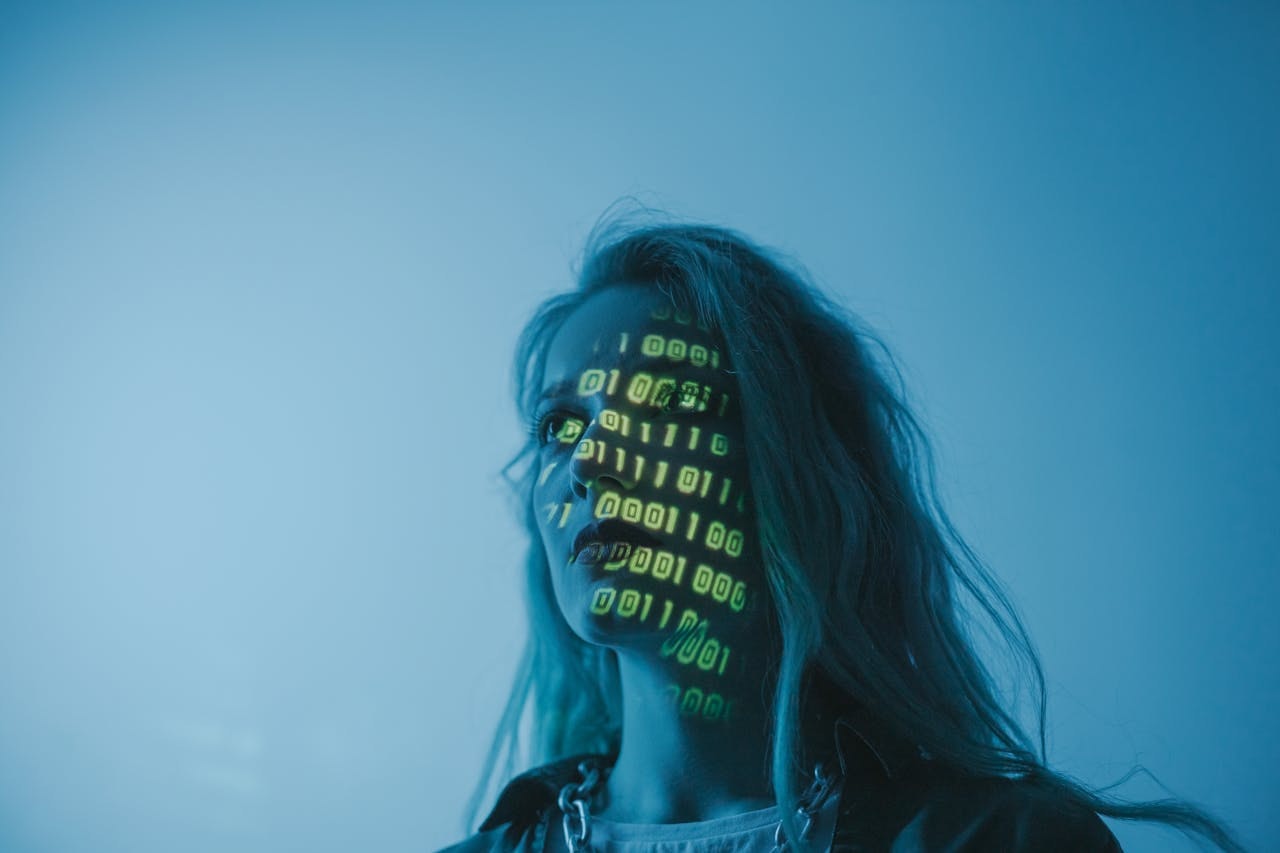
ERP System Implementation: The Complete Strategic Guide to Building a Smarter Business
Discover how to plan and implement an ERP system successfully. Learn best practices, avoid pitfalls, and explore Dynamics 365 Business Central with NetMonkeys

Navigating the ERP Journey: The Essential Guide to Implementation and Cost in the UK (2025)
Choosing the right business management software is a high-stakes strategic decision, and the Microsoft Dynamics ecosystem frequently emerges at the forefront of the conversation.

Decoding Microsoft Dynamics: What is the Fundamental Difference Between Dynamics 365 and Business Central?
Choosing the right business management software is a high-stakes strategic decision, and the Microsoft Dynamics ecosystem frequently emerges at the forefront of the conversation.
